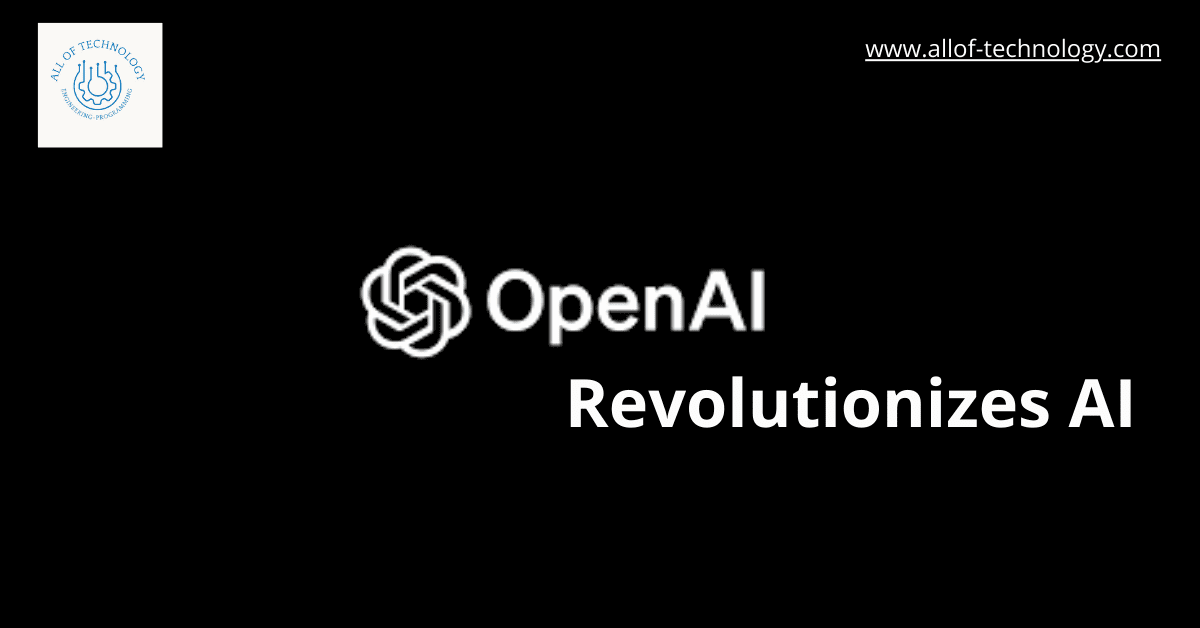The future of ChatGPT customization is bright, and it is here now!
With the new features that OpenAI is releasing, anyone can create a custom ChatGPT in just a few minutes, without any coding knowledge.
This opens up a wide range of possibilities for how ChatGPT can be used to benefit individuals and businesses alike.
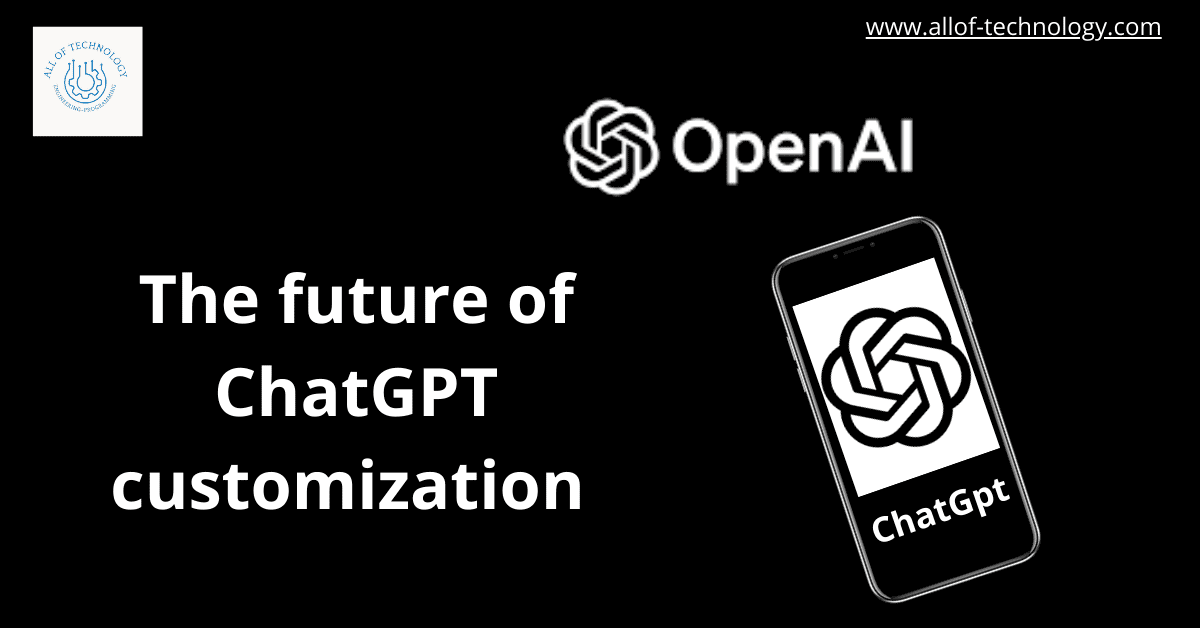
About GPTs
Many wonder about GPTs in the paid version – think ChatGPT but tailored for specific tasks.
For instance, imagine designing lessons without any need for programming skills.
The unique feature? Crafting custom GPTs doesn’t require coding. Everything is accessible through the user-friendly interface.
Benefits of Using a Custom GPT for Lesson Design
- It saves time and effort: A custom GPT can automatically generate lesson plans, complete with activities, assessments, and resources.
This can free up teachers’ time to focus on other tasks, such as grading papers and providing one-on-one support to students.
- It creates more engaging and effective lessons: A custom GPT can personalize lessons to the needs of each individual student.
It can also generate lessons that are more engaging and interactive than traditional lessons.
- It is easy to use: A custom GPT does not require any coding knowledge.
Teachers can simply provide the GPT with instructions and it will generate the lesson plans.
How to Customize
It’s simple. Provide instructions defining the role and exact task, like instructing a professional lesson designer:
“As a lesson designer, systematically design lessons using the 4MAT approach, including illustrative images as needed.”
Tips for Using a Custom GPT for Lesson Design
Here are a few tips for using a custom GPT for lesson design:
- Be specific in your instructions: The more specific you are in your instructions, the better the GPT will be able to generate the lesson plan that you want.
- Provide examples: If possible, provide the GPT with examples of the types of lesson plans that you want it to generate. This will help the GPT to learn what you are looking for.
- Review the generated lesson plans: Once the GPT has generated a lesson plan, be sure to review it carefully before using it in the classroom.
Capabilities
Explore additions from OpenAI:
- Image generation through DALL-E 3
- Running Python code via the Code Interpreter
- Accessing the web through browsing
For lesson design, disable image generation if needed.
Enhance with Actions
Add Actions, enabling access to external services through APIs. For instance, publish the lesson on a specific platform.
Conclusion
Custom GPTs are a powerful new tool that can help teachers to save time and effort, and create more engaging and effective lessons.
If you are looking for a way to improve your lesson planning process, I encourage you to consider using a custom GPT.